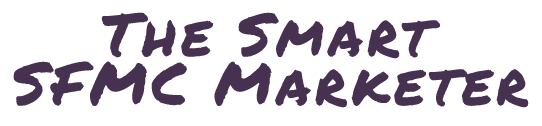Hey Smart Marketers!
Now you’ve got a great Marketing Automation software to support your marketing efforts…
You can create wonderful customer experiences through personalized and wisely orchestrated communications…
But sometimes you need a little help.
First, to design the journey!
And maybe also with copy?
How about Previews?
There are dozens of tools that can help you, but I chose to present 6 that are helpful at each stage of a journey workflow.
#1 Journey Mapping: Miro
Before any segmentation.
Before creating Emails.
At the very beginning, you must map your customer journey.
Define your customer lifecycle. The touchpoints. Your Personae. And so on!
And the best tool for this is Miro. Collaborative. Visual. Easy-to-use.
You can even connect Miro with Slack.
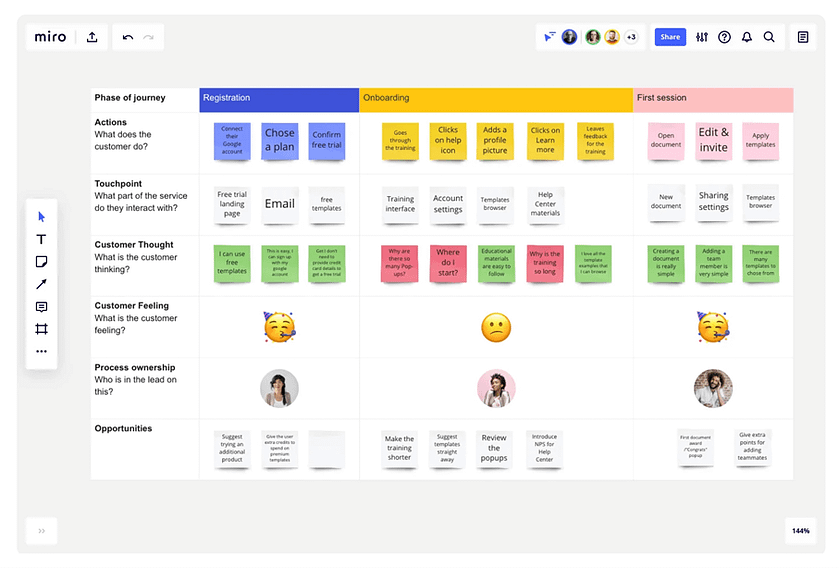
#2 Copy Generation: Phrasee
I read a lot about how we could use ChatGPT within Salesforce Marketing Cloud.
One of the most common use cases listed is AI-powered copy.
My humble POV: ChatGPT is a chatbot. It can answer you. Create text.
But if you’re looking to improve your conversions…
If you want to enhance your customer experience…
If you want niche expertise and not random copy…
You should have a look at Phrasee. It’s an AI-powered copy generator and it’s available on the appexchange!
#3 Code Editor: Parcel
That’s the fastest growing Email Coding Platform in 2023.
Get out of Salesforce Marketing Cloud and upload your email to a workspace designed for Email geeks!
You’ll find everything you need and can even collaborate and manage approval workflows.

The only thing it lacks is a Salesforce Marketing Cloud integration: you’ll have to import and export away.
#4 AMPscript: AMP Demos by Salesforce
We already talked in a previous issue about Ampscript…
We know where to find documentation.
But when it comes to inspiration… we could use some templates.
You can find a collection of AMP for emails on this website.
You’ll also find links to useful resources on this topic.
#5 Preview Testing: Litmus
This one has an integration with Salesforce Marketing Cloud.
You can access Litmus from the preview screen of Email Studio.
When struggling with deliverability, during IP warm-up, this is an invaluable asset.

Litmus allows you to test emails directly in Email Studio, provides detailed reports and even allows you to test as you build with a Chrome extension.
#6 HTML/CSS Support: Can I Email
Sometimes, you just need an answer.
Can I email a GIF?

For a complete and up-to-date answer, add this website to your favorites.
I hope these tools help you in your daily tasks!
See you next week!
Other ways I can help you: