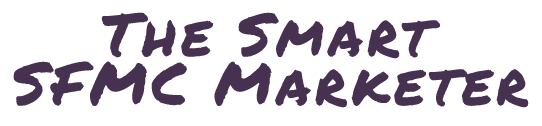Hey Smart Marketers!
I told you last week that Nobody needs a Query but that doesn’t mean you should ignore anything related to coding or scripting…
Even if you’re not a developer, you should be able to handle simple use cases with AmpScript.
To get you started on this topic, I selected 5 AmpScript functions that can be very helpful.
Let’s dive in!
#1 Propercase()
This is one of the most used functions.
You input a string and Propercase will capitalize the first letter. If you have a letter character following a non-letter character, 2 separate words for example, it will capitalize the letter character too.
Example: ProperCase("smart marketer") -> Smart Marketer#2 DateAdd()
Do you want to send an email exactly 1 month before the subscriber anniversary?
Send a reminder one week before an event?
Send a survey 15 days after purchase?
You’ll end up using the DateAdd function.
DateAdd returns a date when you input 3 arguments: a date, an interval (integer), the part of the date you use the interval on (Year, Month, etc.)
Example: DateAdd(@SubscriberAnniversary, -1, "M")#3 Concat()
Some data lives better together… at least in an email.
Name and surname… for example.
You can also need to build URLs for a redirect.
Anytime you need to concatenate 2 or more strings, that’s the function you need. Use Concat and enter your strings as arguments.
NB: Don’t forget to add spaces in your arguments!
Example: Concat("Smart", " ", "Marketer") -> Smart Marketer#4 RedirectTo()
We just talked about URLs. This function redirects a user to a specific URL.
Just use the URL as an argument and you’re all set. You can use a URL stored in a variable or a data extension.
Example: RedirectTo(@link)#5 Lookup() or LookupRows()
Case 1: You want to retrieve a column value for a certain row.
Case 2: You need multiple column values from a single row.
You’ll just need to enter the data extension, the column, and the value for the rows to retrieve, and you can append additional values.
Example: Lookup("Data Extension Name","EmailAddress","SubscriberKey", @ValueSubKey)To learn more about Ampscript, I strongly recommend bookmarking the AmpScript Guide in your browser. It was already one of my favorite blog to unlock SFMC features back in October!
Have a nice week!
Other ways I can help you: