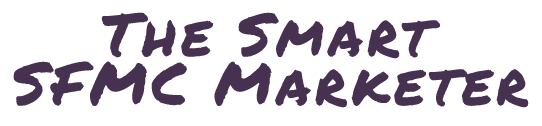Hey Smart Marketers!
AI-era is here…
You all hear about AI Cloud, Marketing GPT and else…
So I thought if our future is prompt engineering, let’s train using Chat-GPT now!
In this issue, I propose a framework to build the perfect prompt for AmpScript Generation.
Let’s boost our Salesforce Marketing Cloud emails personalization level with AI!
I’ll break down the prompt to 5 components and provide examples.
Let’s dive in!
#1 Clear and Concise Objective
A well-defined objective is the foundation of an effective prompt.
Clearly state what you want the AmpScript to achieve, whether it’s personalizing email subject lines, dynamically populating product recommendations, or including dynamic content based on subscriber preferences.
This clarity helps the language model understand your intent and generate accurate code.
Example:
Objective: Generate personalized subject lines based on subscriber demographics.
Prompt:
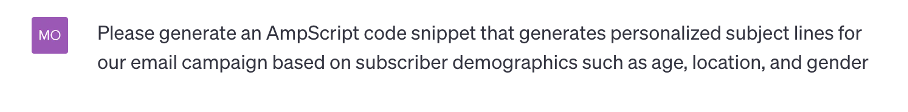
#2 Contextual Information
Providing relevant contextual information about your email campaign or subscriber data is essential for the language model to generate accurate AmpScript.
Include details such as the field names or data extensions you’re working with, the type of data available (e.g., text, numeric, boolean), and any specific rules or conditions that should be considered.
Example:
Context: Subscriber data extension named “SubscriberInfo” with fields “Age,” “Location,” and “Gender.”
Prompt:

I know… Can’t help… I say “please” to an AI.
#3 Sample Input and Desired Output
To guide Chat-GPT’s response, provide a sample input and desired output.
This demonstrates the expected behavior of the AmpScript code, making it easier for the model to understand and generate relevant code snippets.
Example:
Sample Input: Age = 30, Location = “New York,” Gender = “Female”
Desired Output: Subject Line: “Hey, Jane! Exclusive deals for New York women in their 30s!”
Prompt:

#4 Language Modeling Instructions
To guide the language model’s response further, include specific instructions that outline the desired approach or constraints.
This helps steer the model’s creativity and prevent output that doesn’t align with your requirements.
Example:
Instructions: Use AMPscript functions and logical conditions to ensure the subject line is grammatically correct and displays the correct content based on the provided input.
Prompt:

#5 Desired Level of Complexity
Specify the desired level of complexity for the AmpScript code.
This helps set expectations and ensures that the generated code aligns with your technical requirements.
Example:
Complexity: Intermediate
Prompt :

By following this structured approach, you can effectively communicate your requirements to Chat-GPT and generate precise and tailored AmpScript code for Salesforce Marketing Cloud.
I personally recommend using a “progressive” approach rather than a complete prompt like this:

Give it a shot and tell me how it works for you… and don’t forget: leverage Chat-GPT but don’t trust it blindly. You’ll probably need to rework the code.
See you next week!
Other ways I can help you: