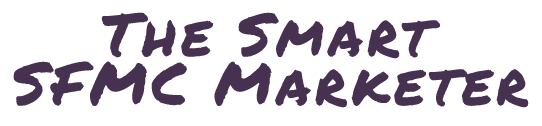It’s all about personalization these days.
You’ve got to personalize every single content block… or you shall burn in the marketer’s hell!
But this urge to personalize comes with some errors. Some obvious. Some avoidable.
In this issue, we’ll go through some of the most common mistakes and what you can do to avoid them.
“Hello %%First_Name%%, “
This one falls in the same category as the subject line: “%%First_Name%%, lorem ipsum…”
Yes. According to a study, first name personalization increases unique opens by 29% and click-through rates by 41%.
However, I didn’t find a study showing the bad impact of a missing, wrong, or misspelled the first name, but I’m pretty sure it’s quite impacting.
What usually goes wrong with this one?
Sometimes, brands just collect emails. And other personal data is missing. What happens when you don’t have that first name?
You end up with this:
“Hello ,”
And that space before the comma is so ugly… such a bad way to begin an email…
How to avoid this one?
If you want to begin your email this way, then use a dynamic content block or an AmpScript function to introduce text. You’ll be able to use fallback text.
Last words about this personalization: I know we all show this one in demos and training, but this is an example of what we can call “Lazy personalization”. It’s too obvious, explicit and, in 2022 (nearly 2023), you risk more damage than uplift.
Irrelevant Product Recommendation
This is an implicit personalization. In most cases, you’re pushing a product recommendation based on browsing or purchase history.
What could go wrong?
Plenty of things!
First, don’t waste an email: always, check the last purchases. Customers don’t take a brand seriously when it keeps retargeting them with a product they already purchased.
Another thing to consider is the product relevance for your customer. Every persona has needs and preferences. Sometimes a browse doesn’t match the profile. In this case, wait for confirmation data on this new preference.
Worst case scenario, you recommend a product that is no longer available, or the customer is not eligible to purchase it. Check product availability and eligibility criteria before hitting the send button.
Not considering the device
In Salesforce Marketing Cloud Email Studio, you can preview your email on Desktop and Mobile.
When you send your test, you will also check desktop and mobile.
The common mistake here is to just check if it displays correctly.
Subscribers engage differently depending on the device. If displaying on mobile, maybe you want to shorten your copy, display fewer products, or skip the carousel.
Personalize accordingly to the device.
If you have Litmus or Inbox Monster, then go further!
Getting too intrusive
Some of you may be lucky enough to use Salesforce Marketing Cloud Personalization (ex-Interaction Studio)…
Don’t be impatient.
You know who’s browsing.
You know what he purchased in the past.
You know what he likes.
You know what he’s likely to purchase today.
However, he has not logged in yet.
Act smart.
Personalize the push but don’t show off: No first or last name, no “you will also like” and such obvious messaging.
Third-party cookies are set to disappear. Customer value privacy. The fact you recognize them and use them for commercial purposes might trigger an unwanted feeling.
TL; DR
- Use your data wisely
- Personalization should take the touchpoint into account
- Use implicit personalization
See you next week!
Other ways I can help you: